If you’ve been paying attention to recent news, you may have heard of some top secret documents leaked recently on the communications platform Discord. The documents were photographs first shared by an unidentified poster within a small Discord server when its users began discussing the war in Ukraine, and it spread from there.
But unless you’re a gamer, this may be your first time hearing about Discord. So, what is it? And what should parents know when they or their children look to use the application?

What is Discord?
Discord is a “voice, video, and text chat app” launched in 2015 that’s similar in function to the communication apps Microsoft Teams and Slack. Though the platform is relatively new, it boasts nearly 200 million monthly active users. These users can create private or public servers, each with its own customizable text and voice channels. For instance, if a server is made for friends to communicate online while playing video games, the administrator of the server can designate a separate voice channel for each game the group plays. And as you might’ve guessed, the software is predominantly used by gamers wanting to talk online with friends.
The app is officially rated for everyone ages 13 and up, though Apple required the app to change its iOS age rating to 17+ due to unsavory user-generated content (discussed further below).
The vast majority of the app’s usage is for private servers. Users may only enter these servers through a personal invite from someone inside the server. The creator of the server can modify each added user’s rights, giving them certain permissions up to allowing them to ban other users (though this is typically reserved for the creator of the server). It even allows the admin to change who can send out an invitation for others to join the server.
However, users can also search for public servers, some of which have member counts that reach into the hundreds of thousands. The most popular of these public channels are typically moderated by a team associated with a company, game or group, such as the “Minecraft,” “MrBeast Gaming” or “Discord Town Hall”. These channels often have moderators reviewing all interactions on the server, and they’ll often have rules that users must follow in order to remain. However, it should be noted that anyone can make a public server, so many servers that do not follow these general guidelines are easy to find, too.
Apart from these servers, users also have the ability to send direct messages and direct group messages (up to 10 people) outside of servers to those who are on their Discord friends list.
How do servers work?
The way each server functions is primarily up to the admin, but for simplicity’s sake, we’ll divide the functionality into three main features: text channels, voice channels and optional Discord bots.
Text channels are designated with the pound symbol. They’re where users can type out messages, share photos, videos and GIFs with one another. It’s also where users will type out commands for a server’s bots (more on that below). Servers often make many text channels to help declutter conversation between users, as seen in the photo below.
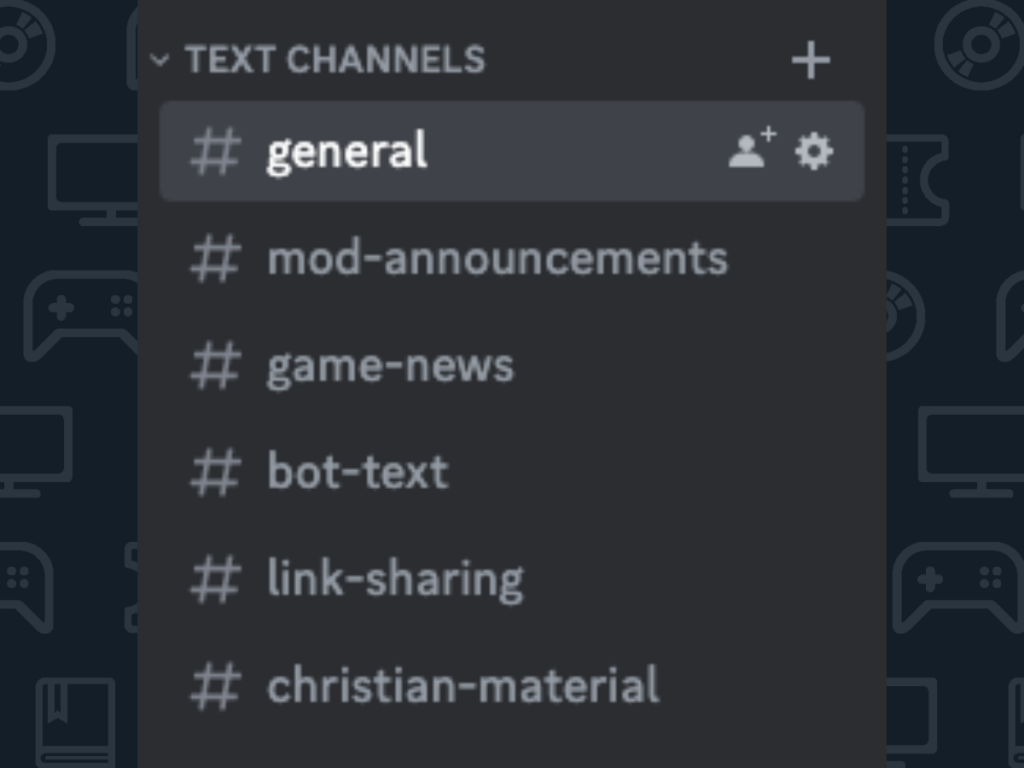
Voice channels are designated with a speaker symbol. They’re where users can use their microphone to talk with one another, and they also provide the option for users to use their camera to video chat. While in these channels, users can mute themselves and can deafen themselves from all others in the channel. Users can also stream their computer’s screen for those on the channel to watch. Below is an example list of voice channels that may be on a server, along with my profile in the “Gaming” voice channel.
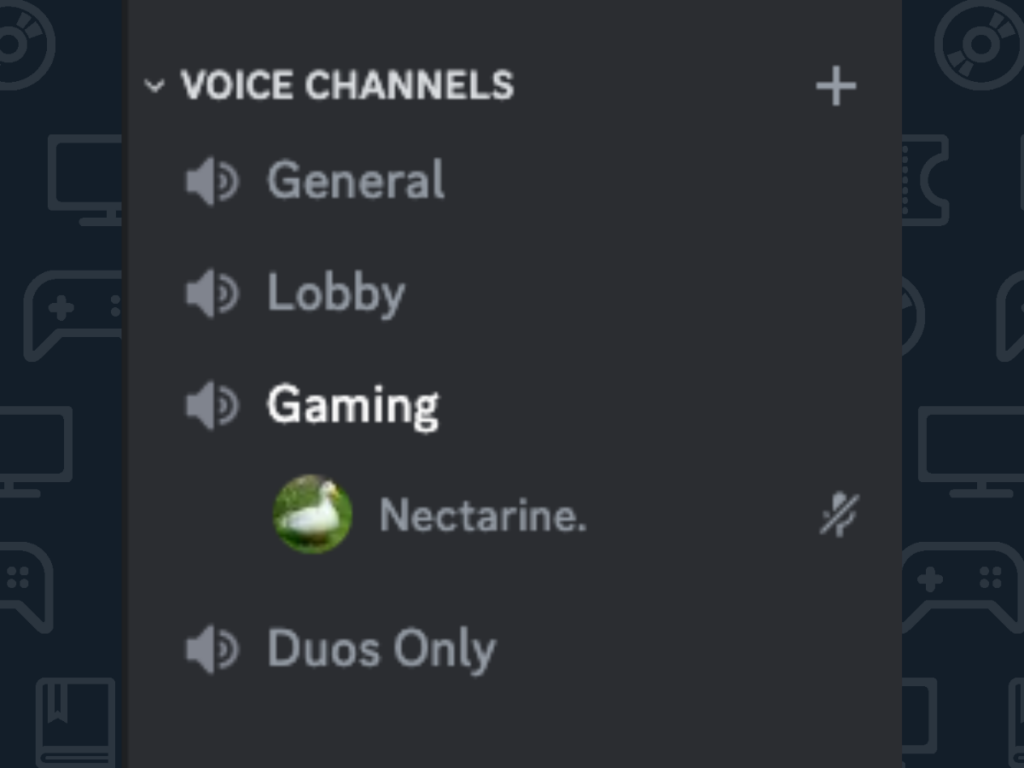
Finally, some servers will implement optional Discord bots—each with a variety of functions. Some merely greet new server members with a nice message (as shown below). Others will play music when a user types in a command, or they will prevent users from spamming or using swear words. Others still are more intricate, creating text-based adventure games for users to join. Not all bots are created equal (and some may have NSFW [“Not Safe For Work”] capacity), and readers can consider viewing this WIRED article for more info on popular Discord server bots.
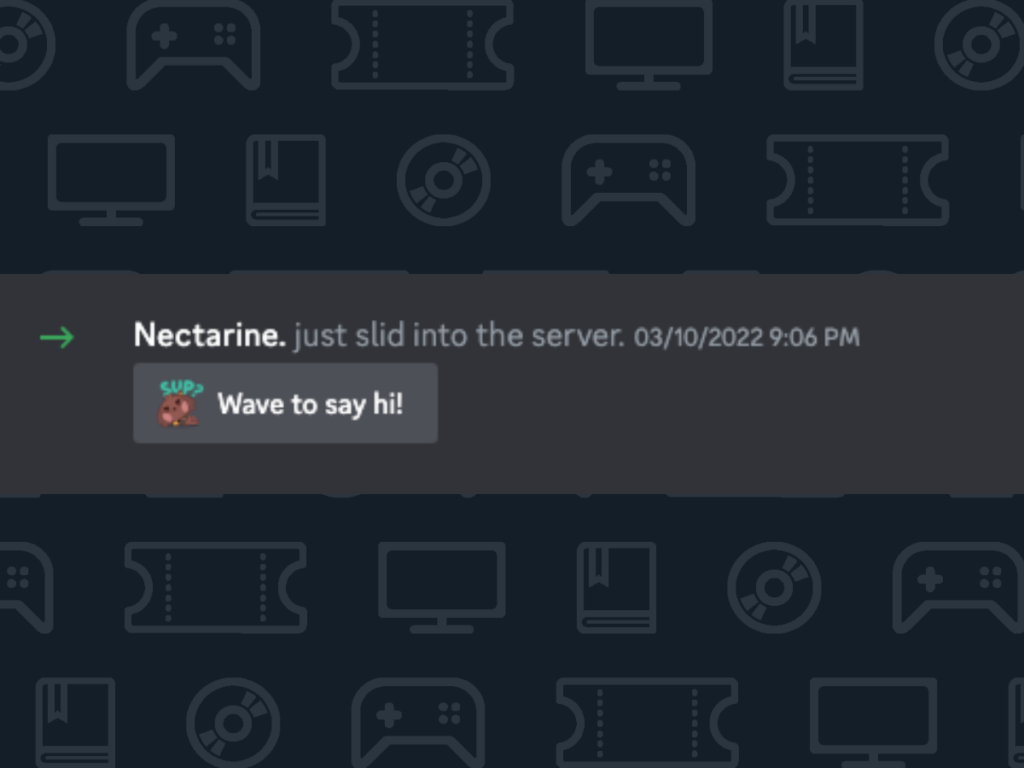
What Are the Concerns?
Like any software designed around user interaction, the primary issue is going to come from the people you interact with on Discord. Public servers may contain people you’d rather your child not meet. Users are free to fill text channels with many unsavory elements, such as graphic images, swearing and more. Some public channels are even classified as adult channels with NSFW content. These channels will display a pop up for users to confirm that they are both at least 18 years old and willing to see such content (though it’s easy for a user to lie).
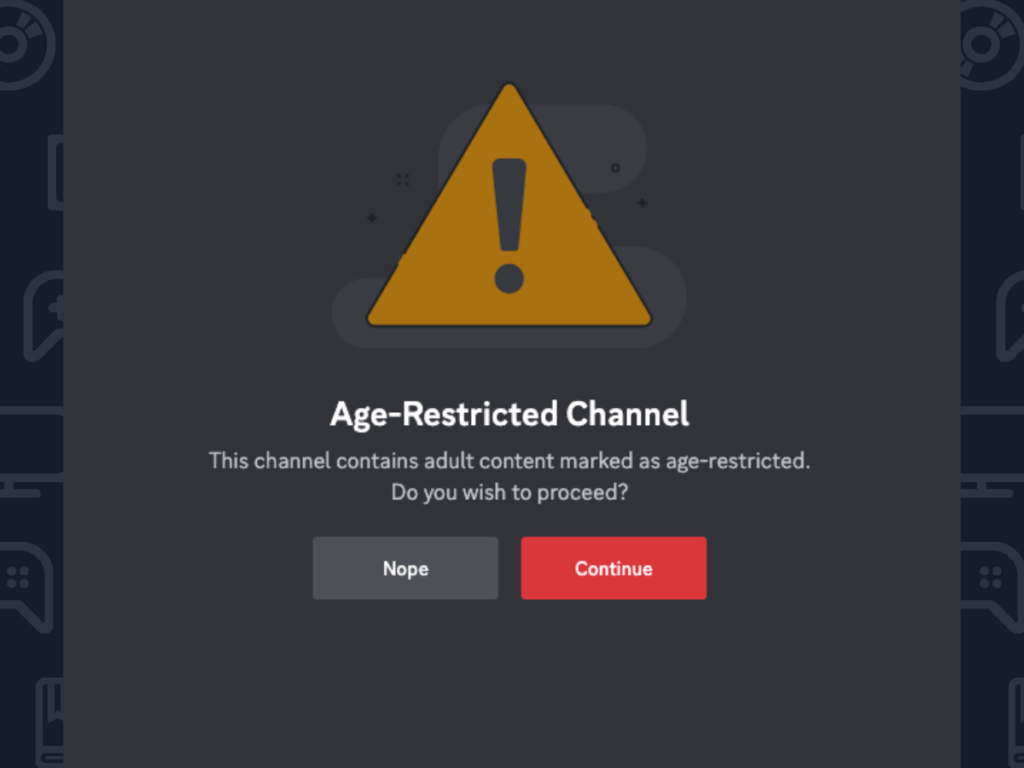
And because such negative content depends on the user, that means that Discord can likewise be a very helpful and clean application for your child to use to talk and text with his or her friends. Public servers are entirely optional to join. Your child can join private server hosted by trusted friends that disallow any unsavory content.
How Can I Stay Safe Using Discord?
Fortunately, though Discord can host inappropriate content, much of it can be circumvented through a variety of methods. Though Discord has its own helpful articles on the subject, we’ve compiled its most helpful tips below. Here are five ways to make your server a cleaner experience—no bot downloads required!
- Block Custom Words: Those who create a server can create a custom list of words that are immediately blocked by Discord—and they can determine the punishment for attempting to use such words, too. This enables users to nearly guarantee that unsavory words won’t appear in their server’s text channels (though it should be noted that the list only blocks the written word as is, so if you only block the f-word in its singular form, any plural usage will still slip through unless also blocked). Users are additionally not limited in the words they can choose to block, as shown below.
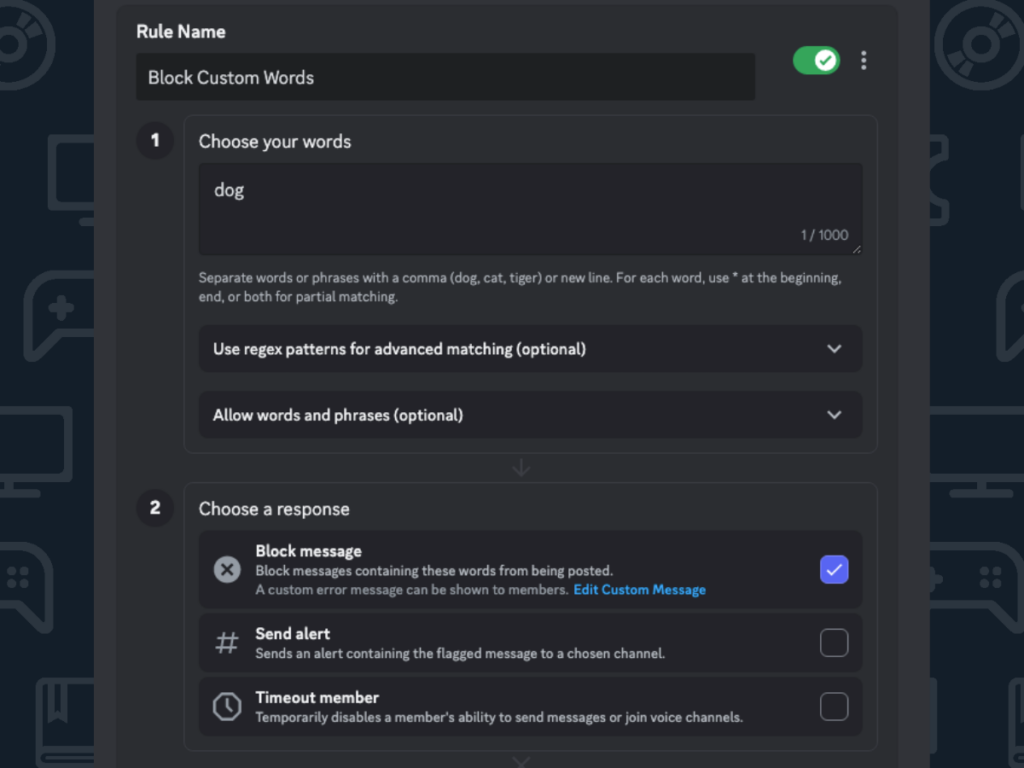
- Use the Explicit Media Content Filter: Discord also allows administrators to set up the Explicit Media Content Filter, an optional safeguard that automatically detects and deletes “media…that contains explicit content,” including sensual photos. Setting it to high will cause the filter to check everyone’s messages for such content. However, like any filter, users should note that it won’t catch everything. In those cases, administrators can utilize their ability to delete individual messages.
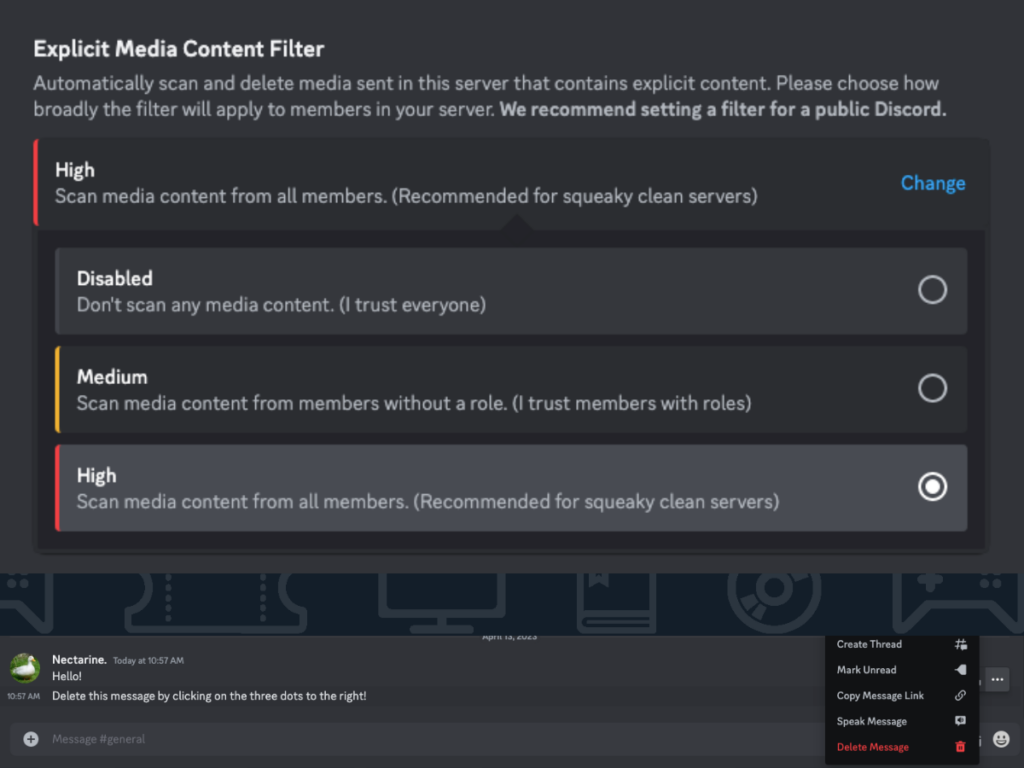
- Set Up Safe Direct Messaging: But what about messages sent directly to your account? Discord has safeguards for those, too, letting users allow Discord to scan direct messages for explicit content, too. Additionally, users can choose whether other members in a server with them can directly message them—and if users who aren’t listed as friends are allowed to send you a message request.
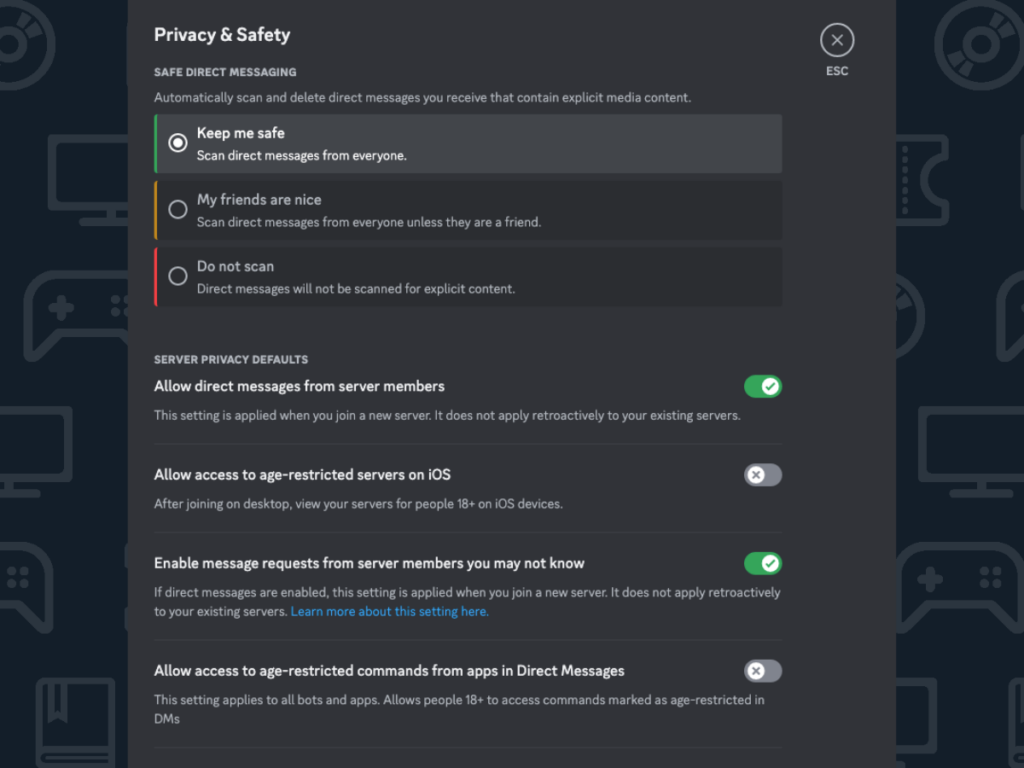
- Change Your Online Status: If you want to use Discord but don’t want others to know that you are currently online, Discord allows users to change their online status. Users can choose to show that they are online, but they can also choose between “Idle,” “Do Not Disturb” and “Invisible.” Idle informs users that you’re online but may not be able to currently respond to messages. Do Not Disturb will stop any notifications from bothering you. Invisible will make it appear as if you are offline.
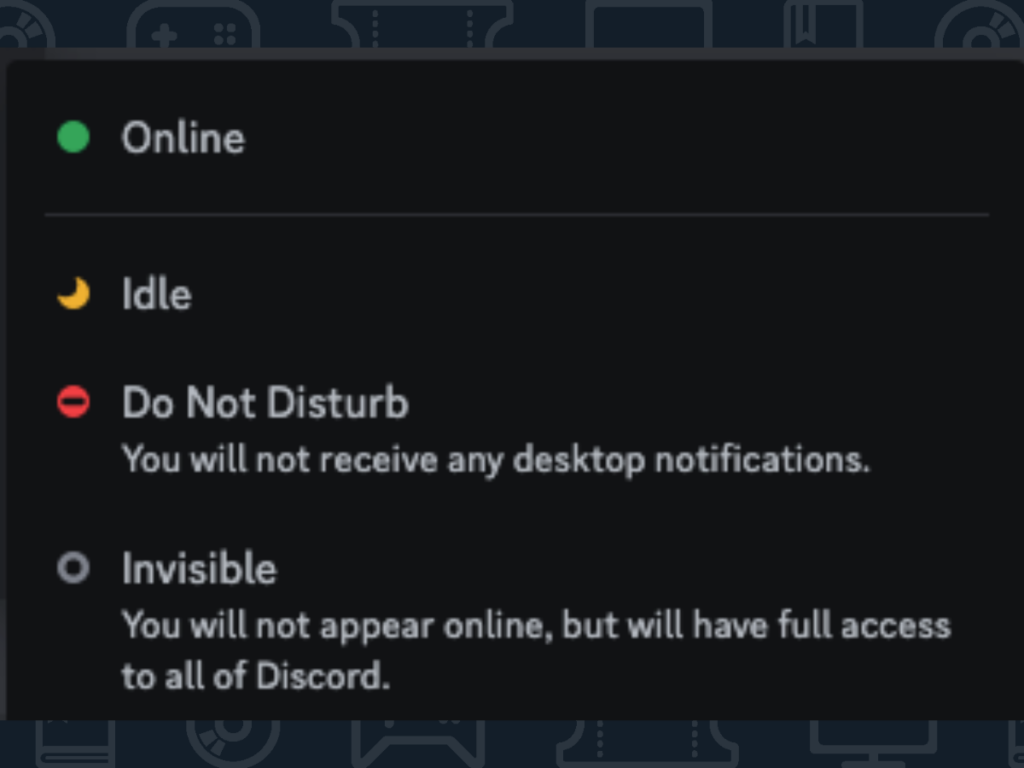
- Limit Who Can Friend You, And Block Users: By limiting who is allowed to send you a friend request, you can get ahead of many potential issues. Users can limit incoming friend requests—ranging from allowing everyone to send you a friend request to only friends of friends to only people in the same server as you.
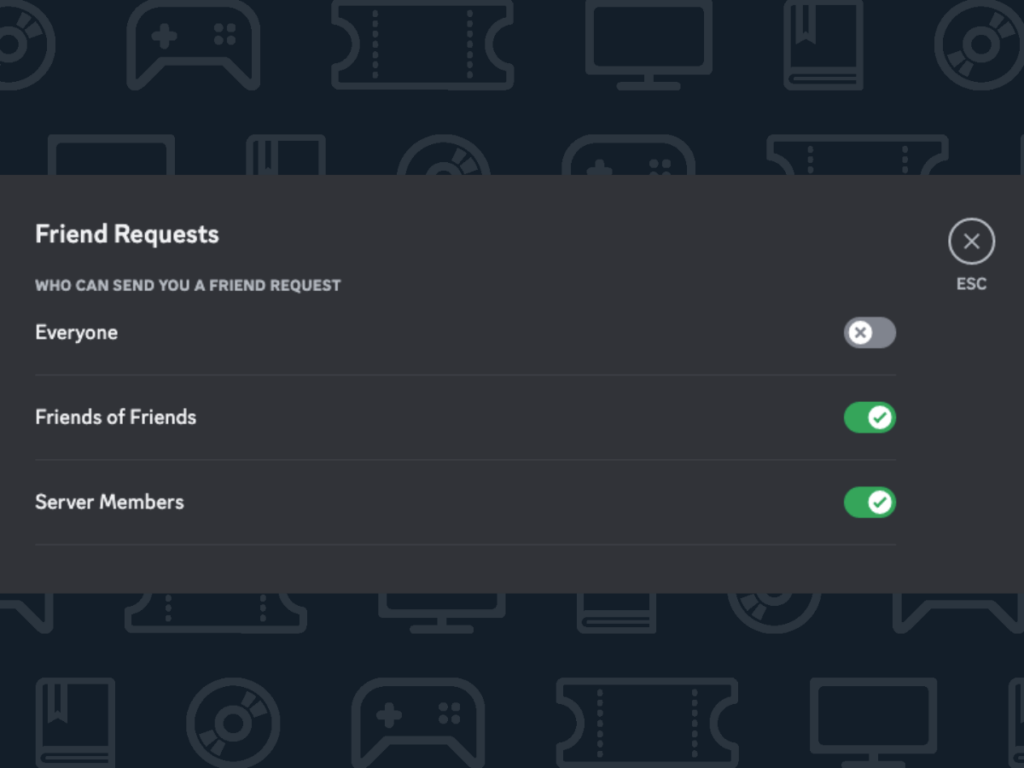
But in the event that a problematic user still slips through, users should always remember that they can block others, too. This can be quickly and easily accomplished by right-clicking on the user’s profile picture and mousing down to the “Block” option.
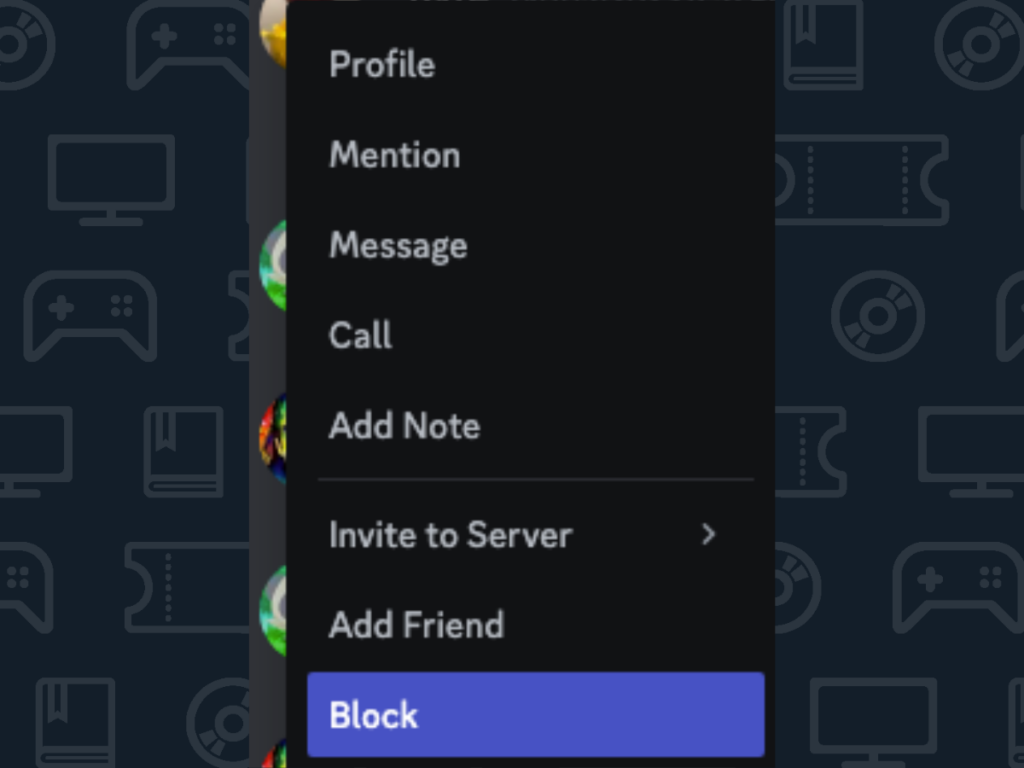
Final Thoughts
Ultimately, the best way to avoid having any issues with Discord is by remaining on private servers with trusted friends. The communication software can be extremely helpful for friends or colleagues who are looking for an all-inclusive application for quick and easy messaging and chatting—and users who implement its safety features should find few issues with it.
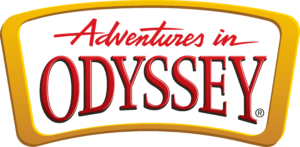





11 Responses
-Discord is fairly easy and safe to use. The only way a child would end up in a NSFW server, is to go looking directly for it. There is no suggested servers to join, and most (not all) servers are join by invite. There are message filter settings to block inappropriate images or text as you stated. Again, the only way a child would come in contact with a stranger or bad content would to deliberately accept the content, such as searching for a certain server or accepting a friend request. Aside from the privacy policy, which is sketchy and you may want to fully read before downloading, this app is completely safe for responsible kids/teens, in my opinion.
-I generally agree with this. A lot of the software, in the years I’ve used it, reminds me of AOL Instant Messenger, which as with any communication software, should come with lots of parental supervision, guidance, and love.
-I have a question about the “Block Custom Words” feature. Does it just block words in text chat, or does it also block words in voice and video chat as well? If it doesn’t block words in voice and video chat, that would be a great way to update it.
-Hi RedeemerDMZ! Discord’s feature to block custom words only censors them in text chat, and only if they are typed in text chat exactly as indicated on the block list.
-Just text chat.
-Actually the best way to avoid trouble with Discord is to stay off it. I’m a gamer and I have never used it or had any reason to.
-Me neither. I don’t really dig social media these days.
-A good rule of thumb with social media is to ask yourself, “Is devoting time to this going to make my life better?” If not, don’t do it. If so, use it for a week and see how you feel about it.
If you feel happy/enriched/entertained/informed (whatever reward you’re looking for) at the end of the one-week trial, keep it up. If not, delete the app and see if you reap those benefits by interacting in person with family, friends, and programs and people in your town or church.
Chances are, the affirmation you’re looking for from online interactions is available in your surrounding community if you’re willing to look.
-That’s a good idea in principle, and I do like it, but a lot of my best friends growing up were the ones I (safely) knew online, plus we’re still in a pandemic, which gives online interaction one big advantage even if it can’t replace everything good about in-person interaction.
-If you guys need a Dark Side of Discord video: https://www.youtube.com/watch?v=M5X6iLHzqAI
This was very insightful for me on the dark side of Discord.
From a Teen to Parents
-As a parent, I appreciate this guide to Discord. It is important to be aware of the potential dangers of any online platform, and Discord is no different. As the article points out, the app has been used to share illegal and harmful content. It is important to monitor your child’s online activity and be aware of the risks.