Did you know that roughly 60% of teens use Snapchat?
It’s not much of a surprise. The social media platform is geared for a Gen Z demographic. It prioritizes photo and video messages as opposed to text. Users can create “Stories” to share. And if you and one of your friends send a “snap” (a photo or video) to each other at least once a day, you can build up a “Snapstreak.”
In a way, the app attempts to promote friendship and community by encouraging users to keep their Snapstreaks going and allowing for “Shared Stories” (wherein a group of friends can contribute daily to keep the story active). Its Discover feature focuses on the most popular content as opposed to the most popular content creators. And the “Snap Map” encourages users to share about their local community, such as places to visit and ongoing events.
Unfortunately, the app is also one of the most problematic for parents.
Since its inception, any snaps or chat messages exchanged on Snapchat are automatically deleted after they’ve been viewed. This has made the app notorious for sexting, drug dealing and bullying. And, unsurprisingly, this has made Snapchat even more appealing to teens who might want to keep those behaviors hidden.
The way Snapchat designates “best friends” can also be harmful. Different emojis indicate how often you snap other users—and obviously, this is quantitative, not qualitative. But a “grimacing” emoji is used when you and another user share the same best friend, which may cause competition. Breaking a Snapstreak could cause duress. And if you don’t fall in someone’s “solar system” (in which a person’s top eight friends are assigned planetary designations), it could hurt rather than help a friendship.
Weirdly, Snapchat also seems to have a focus on astrology. Besides that whole solar system nonsense (did we not learn from MySpace?), each user is assigned an astrological symbol based on their birthday. Then, they can view their “Astrological Compatibility” with friends directly in the app. Snapchat purports that all astrology analyses are “written in an open-ended way, up for the reader’s interpretation.” But for Christian parents, it’s certainly concerning since astrological beliefs aren’t in line with biblical ones.
I could go on about Snapchat’s issues (such as its ability to circumvent traditional monitoring software through its self-contained internet-browsing capabilities), but the fact remains: Teens like Snapchat. If your teen isn’t using it, then they probably have friends who are. And they may even feel left out.
So here are some parental controls to help you come alongside your teens in Snapchat. Hopefully, these settings will help you teach your teen about appropriate online behavior, what sort of content is helpful (or harmful) and how to build friendships that are healthy, not toxic.
Create an Account
Like many other social media platforms, Snapchat requires parents to set up their own account before they can enable parental controls. If you’re concerned about privacy, be sure to explore Snapchat’s privacy features in your account settings. You can also decline Snapchat’s offer to create an “avatar” or Bitmoji based on your appearance. And you can block many of Snapchat’s functional features, such as camera & microphone access and finding friends from your phone’s contact list.
- Download and open the Snapchat app.
- Tap “Sign Up.”
- Enter your first name (last name is optional).
- Enter your birth date (Snapchat automatically activates some privacy features for those under the age of 18).
- Choose a username.
- Set a password.
- Enter your phone number for account verification (you can also opt to “Use email instead”).
- Click “Finish.”
Set Up Family Center
Parents should note that Snapchat’s Family Center is meant to be a cooperative process. First, you and your teen must be friends on Snapchat. (By default, all friend requests sent to users under 18 require that user’s approval.) Then, you have to send an invitation to your teen to join your Family Center, which they once again must accept. So be sure to talk to your teen before setting up Family Center. Let them know what you’ll be monitoring on Snapchat. You can also open the door for future conversations by reassuring them that they can come to you with any questions they may have about Snapchat or their social media usage in general.
- From your home screen, at the top of the screen, either click the search icon (magnifying glass) or add friend icon (a silhouette with a “+” next to it).
- Type in your teen’s username.
- Tap “Add” to add them as a friend.
- Have your teen access the “Add Friends” tab on their own account. They should see a red badge on the icon, indicating they have a request. Have them click “Accept” next to your name to approve your friend request.
- Back on your own account, navigate to the Family Center. There are two ways to do this:
- Go back to the search bar, type in “family” and click Family Center when it pops up.
- Go to your profile (click your profile pic at the top left of your home screen), then go to Settings (top right of your profile), scroll down to Privacy Controls and click “Family Center.
- In Family Center, click “Continue.”
- Select your teen’s profile, then click “Send invitation.”
- Next, ask your teen to go to Chat on their account (bottom of the homescreen). Have them click your name and they should see the invitation. Have them click “View Invite” then “Accept” to join your Family Center.
- Now, if you return to Family Center on your own account, you’ll be able to see your teen’s profile.
From the Family Center, parents can monitor their teen’s birthdate (to ensure they aren’t using a fake age), restrict sensitive content, disable Snapchat’s AI chatbot, view who they’ve been snapping/chatting with recently, see who they’re friends with and even monitor their location (by request).
Parents should also encourage their teens to enable some privacy controls. Walk through Snapchat’s various privacy settings to see what might be helpful for protecting your teen’s identity and blocking unsolicited communication. Consider disabling location features that might reveal your teen’s whereabouts. And be sure your teen knows how to block users or report harassment.
How to Block/Report a User
- Click Snapchat’s search icon.
- Type in the offender’s username.
- Tap the username when you see it, then click “Block” or “Report.”
How to Block/Report a Friend
- Click Snapchat’s search icon.
- Type in the offender’s username.
- Tap the username when you see it.
- Tap their profile picture at the top left of the screen.
- Tap the three dots at the top right of their profile
- Click “Manage Friendship.”
- Click “Block” or “Report.” (You can also “Remove Friend” from here.)
It’s also important to talk to your teen about what they choose to share on Snapchat. Although snaps “disappear,” the recipient can still take screenshots. And that content could then be used in malicious ways. You should also discourage bullying since even without screenshots, perpetrators can still be held accountable for their online actions.
Finally, let’s assume that your teen is going to use Snapchat responsibly and appropriately. There’s still room, with Snap’s Snapstreak and Best Friends features (go to “Additional Services” in your Snapchat profile settings to learn what different friend emojis mean), for your teen to get hurt. Remind them that Snapchat friendships by no means reflect the status of friendships in real life. And as important as it might feel to keep a Snapstreak going, it’s far more important to keep a friendship going through face-to-face interactions.
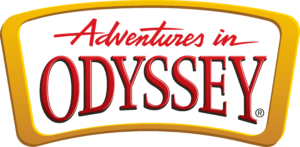






Recent Comments