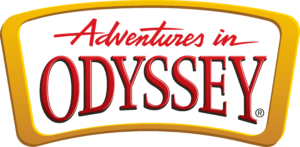Plugged In Parent’s Guide to Today’s Technology
“The human heart is a factory of idols. … Every one of us is, from his mother’s womb, expert in inventing idols.”
- John Calvin
Contents
Part Seven
The Fine Art of the Screen-Time Reset
Part Eight
Conclusion
Introduction
What’s the first thing you do when you wake up in the morning? Make coffee? Get the milk out of the box? Hop in the shower? Hit the snooze button?
Those are all good answers. But for teens, the first thing that 72% say they often or sometimes do is to check for messages or notifications on their smartphones. That one stat from the Pew Research Center’s Internet & Technology division offers a sobering snapshot of our world today: Tech is everywhere. It’s omnipresent. It’s the first thing many teens (and, in all likelihood a similarly large percentage of adults) check when they get up in the morning.
Generation of Technology
The rapid technological advances of the last generation have been breathtaking, promising new levels of connectivity, creativity and possibility. But we’re discovering that our shiny screened devices increasingly command our attention and affection.
And it’s not just smartphones, of course. It’s entertainment media of every stripe. In 2015, Common Sense Media released its quinquennial (once every five years) study of young people’s media habits.
Navigating with a Spiritual Perspective
Once upon a generation ago, parents might reasonably have expected to shield their kids from more troublesome elements of the broader culture. Not so much these days. Whether it’s smartphones or satellite channels, social media or Fortnite, hidden apps or sexting, the number of challenges that technology creates seems to be multiplying faster than we can keep up.
As Christian parents, how are we to respond to the pace of technological change? How do we help guide our children’s choices and habits in this realm, both practically and from a spiritual point of view?
The Plugged In Parent’s Guide to Today’s Technology is designed to equip you to face these challenges. We want to give you concrete tools to help you navigate this ever-shifting realm, in terms of what’s out there, why it’s important and how you might respond. And as culture shifts and changes, this document will too, as we add new information, content and links to ensure that you have what you need to engage this critically important issue. So let’s dive in, beginning with laying a brief spiritual foundation for thinking about these issues.
Part One
Beyond “Neutral Zone” Thinking: A Spiritual Foundation for Technology Use
The "Neutral Zone"
Star Trek fans out there know what the “Neutral Zone” is. The Star Trek Database defines it as “an area of space between the United Federation of Planets and the Romulan Star Empire that measures approximately one light year and serves as a ‘buffer’ zone. Any incursion into the Romulan Neutral Zone is considered a hostile act.”
The Neutral Zone, then, is a lot like the Demilitarized Zone between North and South Korea. It’s a place where two warring powers agree not to go, leaving it as a “safe space” of sorts between them. Now, you might be asking, what on earth (or in space!) does this have to do with technology and the entertainment media that flows through it? Great question! I’m glad you asked.
As Christians, I think it’s easy for us to drift passively, almost unconsciously, into something I’ve dubbed Neutral Zone thinking when it comes to the bombardment of media and technology we face today. We know the big things that we want to help our kids avoid: pornography, graphically violent and sexual entertainment, etc. We recognize that these things are at war with the convictions we hold as Christ followers. But when it comes to lots of the other “little” things, well, we can almost unconsciously tend to treat them as if they’re neutral, when in fact they might very well be communicating—albeit more subtly—messages and worldviews that are very much at odds with our Christian faith.
The Apostle Paul repeatedly challenges the mentality of Neutral Zone thinking (though, of course, he didn’t actually have Romulans in mind!).
“Pay careful attention, then, to how you live—not as unwise people but as wise—making the most of the time, because the days are evil. So don’t be foolish, but understand what the Lord’s will is” (CSB).
Ephesians 5:15-17
The Apostle Paul and Modern Technology
Paul understands that the culture we live in influences how we live. So he tells us to “pay attention,” a phrase that the King James Version translates, “walk circumspectly.” In other words, don’t just mindlessly absorb and consume what you’re walking through. Instead, look up, look around, and be aware of the influences that seek to shape our hearts and minds in ways that are at odds with a biblical faith and worldview.
And this is not a casual suggestion from Paul, either, who goes on to say “the days are evil.” If we’re not paying attention and seeking to “understand what the Lord’s will is,” he tells us, we risk being sucked into the gravitational pull of a worldly way of life that’s opposed to the Gospel. He reiterates the same idea in Romans 12:2: “Do not be conformed to this age, but be transformed by the renewing of your mind, so that you may discern what is the good, pleasing, and perfect will of God.” The contrast here is clear: being shaped by the world or being transformed by truth as we walk with God.
It’s critical, obviously, to understand what’s happening in the world of technology and media influence if we hope to limit and counterbalance potentially harmful influences in those arenas—which is exactly what we hope to do in the balance of the Plugged In Parent’s Guide to Today’s Tech.
Still, we must begin with a spiritual foundation. Helping our children use technology (and the media that streams through it) wisely involves more than screen-time limits or filtering programs that limit our exposure (as important as those concrete tools might be). It also involves helping them to grow in spiritual discernment, discipline and character, so that they will increasingly be able to practice Paul’s counsel in Philippians 4:8:
“Pay careful attention, then, to how you live—not as unwise people but as wise—making the most of the time, because the days are evil. So don’t be foolish, but understand what the Lord’s will is” (CSB).
Ephesians 5:15-17
“Finally brothers and sisters, whatever is true, whatever is honorable, whatever is just, whatever is pure, whatever is lovely, whatever is commendable—if there is any moral excellence and if there is anything praiseworthy—dwell on these things” (CSB).
Philippians 4:8
Part Two
Technology Tools, Filters and Parental Controls
Several decades ago, back when there were only three television networks to choose from, an ominously voiced PSA regularly aired just before the late night news and stated, “It’s 10 o’clock. Do you know where your children are?” The implication was that if you didn’t, well, you’d better find them … because they might be somewhere you don’t want them to be.
For the average parent, however, that late night exhortation was nearly moot. They knew where their kids were. These days, though, Junior doesn’t have to be out wandering through darkened streets in sketchy neighborhoods to stumble into trouble. He can find it on his smartphone or iPad … while tucked “safely” away in bed. He (or she) can be pummeled by video game violence in the family room, awoken by midnight texts, accosted by social media trolls and influenced by the flood of non-Christian worldviews in streaming movies and TV shows.
The book of Ephesians tells us of spiritual tools that God designed to help strengthen us in our spiritual struggle “against the rulers, against the authorities, against the cosmic powers of this darkness” (Ephesians 6:12, CSB). God equated those tools with armor and weapons that can help us stay upright and protected. And even in this high-tech world, that armor of God is a boon. But, are there any tools we can access for the technical world our kids are a part of to help protect them there, too?
Well, yes. Yes there are. Let’s talk about a few.
Internet Filters
The internet is a marvelous invention. It can teach you about art and history, tell you stories of discovery and accomplishment, and whisk you away to gaze at the great wonders of the world. But, let’s face it: The internet can also be a cesspool of pornography and bullying, seduction and abuse. It all depends on how you use it. And unfortunately, curious youngsters don’t always swim through the World Wide Web’s waves with enough care for the sharks in those waters. That’s where an internet filter can become a flotation device, er, shark cage, um, hermetically sealed iron diving suit that young Junior might need.
What is an Internet Filter?
Internet Filter Features
Web Content Filtering. First and foremost, a filtering program needs to balance holding off objectionable stuff while welcoming in the sources of wonderment, entertainment and education that you approve of. If the software also gives you a sizable amount of control determining what those good and bad things are, that’s always a plus. In fact, a combination of URL filtering (which identifies objectionable domain names), Keyword filtering (which pinpoints certain words and phrases) and Dynamic Content filtering (which quickly examines a site’s content before displaying it) is a strong choice.
Screen Time Monitoring and Control. It’s always helpful to know how long the kids are glued to a device’s screen and what sites they’ve been frequenting, and many filtering programs offer this feature. There’s an old Russian proverb (popularized, ironically, by Ronald Reagan in the 1980s) that wisely instructs, “Trust but verify.” And that certainly works for good parenting, too. You can trust the software and you can trust Junior, but keeping tabs on both will serve you well. Another benefit with this sort of monitoring and control is the ability to limit the amount of time that devices can be used and determine when everything should be set to go dark. It’s way too easy for the night hours to slip away when you’re surfing the internet or checking your social media page of choice. And a late-night text can spoil a good rest. So turn it off.
Remote Control. A number of filtering programs let Mom or Dad control the kids’ phones through a remote connection with their own phone. That way you can forcibly shut things down on a moment’s notice if necessary. That control can also let you adjust the filtering setup and get reports and feedback from your child’s device without having to actually snatch the screen out of Junior’s hand.
Foreign Language Filtering. Oh those tricky teens. Ever heard of bypassing internet filters with use of a little Español or a bit of parlez-vous francais? It happens. But if your software recognizes foreign languages, that sneaky underground tunnel to objectionable content will stay closed.
App Blocking and Activity Reports. Being able to block the kids’ app use during school or when it’s time to hit the sack is always a great tool. And these tools will also give Mom a report of what apps are being installed and which social media apps stand out as Junior’s favorites.
Location Tracking. Some filters also allow parents to track their phone- or tablet-carrying youngster’s real-time location. That can be a plus for finding a lost device too. And some software allows you to set up a given “allowed” perimeter of movement. So if Junior is supposed to be at school and he decides to ride with pals to the burger joint, Dad’s phone will be notified.
Chat Monitoring. This feature will monitor all chat and instant messages sent and received, and filter and block inappropriate content in chat messages. And it can block chatroom chatter altogether if you wish. Some programs in this category can also tell Junior’s phone to snap screenshots when a website is visited, when a program is opened or a file is printed. Ooh, that’s a smart feature.
And of course, it’s always best if you can find software that is easy to use, that downloads automatic updates, and that doesn’t slow your devices down when the program is in use. Yes, I know I said that you won’t find a perfect filtering program … but you can reach for as much as possible.
Here’s a list of some well-known secular and Christian internet filter sites that you can check out, each of which includes different blends of the features listed above. And while we often want to know which one is considered “the best,” answering that question really requires an understanding of which of these features is most important for your family—so you’re still going to have to do a bit of “compare and contrast” homework with these programs to identify which one is really the best for you and your family.
- Norton Online Family: This parental-control filter shows sites your kids visit, provides app supervision and blocks inappropriate sites.
- Net Nanny: This parental-control filter blocks unwanted apps, filters content and allows parents to monitor children’s web usage.
- FamiSafe: This parental control app for kids’ smartphones (iOS and Android) enables parents to track children’s location, as well as blocking in appropriate content and setting screen-time limits.
- Qustodio: This cross-platform (Windows, iOS, Android, Nook, Kindle) program provides content filtering, app blocking and an online activity log.
- Covenant Eyes: This accountability and filtering software sends a report of your internet activity to an individual you select. It’s especially targeted at helping users to “live porn free.”
Apple’s iOS 12 Parental Controls // Tech Review
Apple may be one of the most profitable companies in the world, but are the parental controls they’ve built into iOS 12 any good?
In the latest version of its mobile operating system for iPhones and iPads, Apple has created more baked-in controls for parents than ever before. While not necessarily a replacement for standalone filtering and/or monitoring software such as Net Nanny, or Covenant Eyes, Apple’s Family Sharing and Screen Time features in iOS 12 provide a substantial number of options for parents looking to help keep their kids safe when using phones and tablets.
To help you get a handle on all the features available to you and your family right out of the box, Plugged In associate editor Kristin Smith dug into iOS 12’s new parental control features in order to provide a helpful hands-on walkthrough for parents whose kids use Apple devices or who are considering whether or not now is the time to allow their child to have a phone or a tablet.
VidAngel’s Netflix and Amazon Prime Filtering // Tech Review
For some, movie and TV filtering is the white whale of the family entertainment business—an elusive tool that gives viewers the ability to watch otherwise good movies without the problematic content. VidAngel, a relatively new player in the game of entertainment filtering technology, is trying to buck the trend of fad filtering services that quickly fizzle.
With the fate of their original business model hanging in the balance due to a court case brought against them by four of the major movie studios, VidAngel pivoted towards a new filtering frontier: your Netflix and Amazon Instant Video queue.
In light of that, we wanted to show you a hands-on breakdown of how VidAngel’s new Netflix and Amazon Prime filtering service actually works in real life.
Video Game Controls and Filters
Video game use can be another potentially problematic issue for the average family. All those many, many different games sing out with their siren’s call, and the kids are pulled in like lonely sailors. There’s fun to be had, but what about all the nasty stuff that some of those games contain? Well, game reviews from Plugged In can certainly give you information that will be helpful in your game buying choices. But each of the major consoles also come with some parental controls designed to help Mom and Dad out, too.

Microsoft Xbox One
In a way, Microsoft’s latest console is designed to be all entertainment things to all people. It’s a gaming console, a device to play music and the latest 4K Blu-ray discs (for those still buying instead of streaming, that is). It’s also an internet interface and it can even sub in as your cable box. So the Microsoft gang packed in quite a few parental controls to let parents keep tabs on how this one-size-fits-all device is being used.
Once parents set up a user profile for each person in the family, each of the kids can have their own sign-in password and each can be assigned a certain set of permissions and limitations. You can select the content level of allowed games based on the Entertainment Software Rating Board (ESRB) ratings. You can choose what Motion Picture Association of America (MPAA) movie ratings are allowed to be played on the video player. You can determine who can buy games online; who can or can’t stream TV and movies online; or who can even get online. Some of those different permissions and restrictions can be assigned based on age-limit assignments that Microsoft has set up in advance, or you can create a set of custom controls for each account.
Clicking on the option Custom in the Xbox parental control menu opens up a list of options almost too numerous to list here. Let’s just say that you can control everything from how much time can be spent on a game, to how much or how little can be shared with others via sharing or chat, to what friends can be added, to social media access, to the regulation of in-game recordings and Skype use.
To watch YouTube videos and access Microsoft pages about the many control options, click here.
PlayStation 4
The other big dog in the game console world is, of course, Sony’s PlayStation 4. All of those things I said about Microsoft’s desire to make its console the go-to source for interconnectivity can just about be covered with a “ditto” for this unit. And that applies, for the most part, when you’re talking about parental controls, too.
The parental control system here may not be quite as comprehensive as the Xbox, but Sony has certainly covered all the major areas. Gameplay time limits and restrictions for games, movies and online access are all covered, as is the ability to turn off outgoing messages.
But there is a bit of a drawback here when it comes to the PS4’s slightly more limited control system. For one thing, there’s no way to single out or limit specific games with these controls. It’s all ratings based. If you give permission for T-rated games, for instance, but you’re not too sure you want Junior exercising his trigger finger on a T-rated shooter like, say, Fortnite, well, you’ve got a bit of a problem.
You can check out PlayStation 4’s menu and user guide here.
Nintendo Switch
Now, you might think of the Nintendo Switch as being a console that doesn’t need much of anything in the way of parental controls because it’s so focused on E-rated video game fare. I mean you can’t play Blu-rays or access the internet. So what’s to worry about? And that’s the rep that Nintendo wants you to remember. But there are some non-Mario games to be found for this console, and there are other time-limiting concerns to consider, too.
Fortunately, the Switch system’s parental controls are pretty solid. You can set gameplay time limits (including an alarm that notifies Junior of when his playtime has expired), and quickly suspend them if you want some extra take-the-handheld-into-the-car time. You can set rating restrictions, track every minute of playtime by game, and limit access to specific titles. And when the console hits its designated game-off time limit, everything goes dark (no slipping the handheld controller beneath the covers). Best of all, those controls are all set-up easily and with very simple instructions through an app on your phone.
The only drawback? Well, the restrictions you set apply for all console use, not by individual user. So if Mom sets a play deadline and a game rating limitation for the youngest tyke, an older sibling will be out of luck unless she grabs her phone and taps in her password every time they want to play. That can be frustrating unless somebody wants to spring for a Switch for everybody. (Not that Nintendo would mind.)
“Finally brothers and sisters, whatever is true, whatever is honorable, whatever is just, whatever is pure, whatever is lovely, whatever is commendable—if there is any moral excellence and if there is anything praiseworthy—dwell on these things” (CSB).
Philippians 4:8
Part Three
Latest Trends in Apps, Social Media, and Technology
As a Millennial, I’ve grown up with technology by my side. Yes, I still remember dial-up. Yes, I used to have an AIM account. Yes, I remember the days that MySpace and Yahoo were popular. But even with all of the technology I did have, there was a lot I didn’t have. I didn’t get my first laptop until I went to college, and I wasn’t even allowed to get a cell phone until I could fork out the money at 17 and pay my own bill.
But times have changed. Now, kids are clutching their smartphones practically out of the womb. And we’re trying to keep up with all the changes. (And, yes, most Millennials are bested by Gen Z when it comes to innate tech familiarity). But let’s not get overwhelmed by all the new. Although there will always be more to learn about the ever-expanding world-wide web, we have to start somewhere.
So let’s start with apps for smartphones, and some of the most popular ones kids are into today.
What is an app?
How do I get an app?
Some apps, on both Android and iOS devices, come pre-installed. But you can still download other apps in addition to the preexisting ones. For iPhones, you can find any app you’d like in the App Store. Once you open up the App Store, go to the search bar and type in the name of the app you’d like. The app will pop up and you can click “get” (which indicates that the app is free), or the app will have a price that you must click to buy and then download.
For Android devices, users tap the Google Play Store app. Once opened, you can search and browse for content to download. Just like the apps on the iPhone, there are some for Android that are free and others that you must purchase.
How many apps are there?
The sheer volume of apps out there can be overwhelming. It’s estimated that there are more than 2 billion apps available for download on Android devices, and on iOS devices there are nearly the same amount. That’s A LOT. A lot of information. A lot of unknowns. There’s no way we could take the time to talk about all the apps, but we can talk about some. Let’s start with a few of the most popular social media apps.
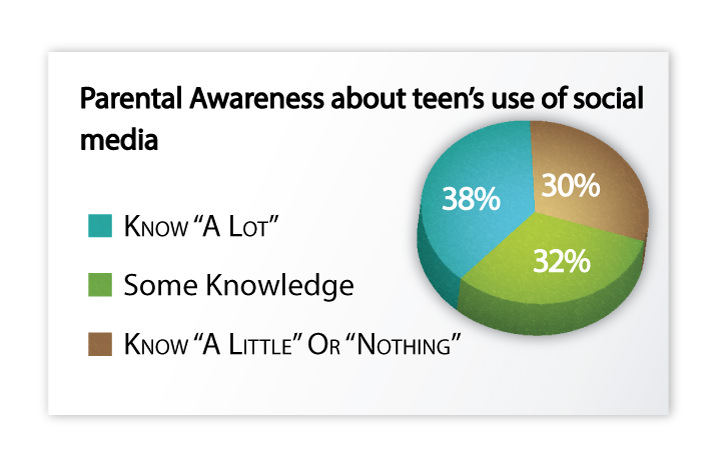
YouTube
A Google-owned video-sharing website with a corresponding app for smartphones.
Pros: YouTube can be an amazing platform for kids to learn and get creative. There are myriad videos dedicated to helping children understand complex issues in school as well as exploring their own creative interests. Many of these videos are clean, wholesome and engaging for kids of all ages. And if you want to set some boundaries for your children, YouTube also allows parents to place a few restrictions on what their kids watch. In addition, YouTube has created a place for children to admire those who are just like them, instead of only idolizing celebrities.
Cons: While kids might follow people that are “just like them,” that doesn’t mean they share the same worldview or beliefs as your family. YouTube is also filled with inappropriate content ranging from vulgar language and violence to drug use and sexually charged activity. It is one of the most free-range sites in that your children can watch pretty much anything they want, if left unsupervised. And though YouTube technically has content standards regarding explicit imagery, it doesn’t take long on the site to realize that those standards aren’t applied consistently. (Especially when it comes to racy, money-making videos by popular musicians.) And the comments section on YouTube can be just as sticky, as users are able to leave hurtful, hateful posts.
Trend: YouTube isn’t just a place where kids passively consume information, at least, not anymore. Young users are now creating YouTube Channels where they’re able to post videos that interest them, in the hopes of gaining an audience. If parents want to disable the comments section on their child’s channel, they can learn to do so here.
A Facebook-owned video and photo sharing app.
Pros: Users can privately message friends as well as edit, post and share videos and photos on their personal feed. They also have access to Instagram Stories, where they can post pictures and videos for 24 hours. Users can customize their privacy settings and control who sees their content. Users can utilize hashtags (to personalize) and geotags (to show location) when posting content.
Cons: Just as privately messaging friends can be good, it can also be harmful. Friends of users are able to screenshot their content (without notification) and share it privately with others, even if the other users are not friends of your child. Additionally, users can utilize the search engine and see a variety of clips, videos and photos from other accounts, some of which contain vulgar language, inappropriate material and pornographic images.
Trend: A trend that many professionals and adults are seeing with Instagram is an increase in depression and anxiety. Instagram allows users to post their “best life,” and oftentimes the “best” version is an unrealistic picture that distorts reality. Additionally, FOMO (Fear of Missing Out) is another contributor to increased anxiety levels among teens.
Snapchat
A privately owned, multi-media messaging app.
Pros: Snapchat has a variety of filters that allows users to get creative with their pictures. Because there’s no “Like” button, as with Instagram, teens often feel less pressure to portray a perfect or perfectly filtered life on Snapchat.
Cons: Teens are able to post Stories (videos and photos) that last only 24 hours. This can eliminate accountability, allowing teens to post whatever they choose for a short window of time. Unless, of course, a fellow follower chooses to save an image to his or her personal device before it disappears. Similarly, teens are also able to send direct message words and images which last anywhere from one to 10 seconds, depending on a user’s settings, and then they disappear—a feature that’s garnered plenty of publicity for tempting teens to post stuff that they might not have otherwise. Perhaps the most disturbing content on Snapchat is the ability to “Discover” any content you want, from pornographic images and videos to vulgar language and violence.
Trend: A snap streak is when users send messages back and forth with a friend for consecutive days.
TiKTok
A social media platform where users can discover, create and share short videos.
Pros: Users are able to post 15-second recorded videos of themselves (often singing or dancing). Many kids use this app as a way to post goofy videos of songs they enjoy and share them with friends. Although the app is set to public by default, there are privacy settings that parents can put into place.
Cons: On iTunes, this app is marketed for ages 12 and up. In reality, this is an app that can be accessed by children of all ages as it’s fairly simple to create an account. Users are able to post any sort of 15-second video they want—thus many videos might include borderline pornographic images as well as pics of young girls and boys dancing suggestively and dressing provocatively. Users are also able to post private contact information (and provocative messages/images) in their profile. In addition, an account is public by default, and parents should be aware that other users can see videos whether they have an account or not.
Trend: This app has been identified a hotspot for predators because anyone can direct message your child, asking for inappropriate content and sending inappropriate content as well.
LiveMe (formerly known as Live.ly)
A live-streaming video app attached to TiKTok, where users can broadcast what they’re doing at any moment.
Pros: None.
Cons: This app is suggested for users 17 and up. In short, it is not meant for children. As with TiKTok, users are able to view inappropriate content which can contain graphic nudity, vulgar language and other inappropriate content. Perhaps the most dangerous feature, however, is that a location is attached to the broadcast. In addition, users are unable to control who views their broadcasts and, their information can be easily shared with strangers.
A Facebook-owned, cross-platform messaging and voice service.
Pros: Users can text, send audio and video messages, as well as making calls for free and with no ads. Teens can only send and receive messages from those on their contact list. It’s a great tool when communicating with people overseas or for those without substantial data plans. All messages are completely encrypted, and users can block those with whom they don’t want to communicate. WhatsApp also has “Stories” (just like Instagram and Snapchat) and the ability to share pictures and videos.
Cons: Users can send audio messages, texts, images and videos to anyone in their user list. This means that it can provide easy access to sexting (sending sexually explicit messages and/or images) and sharing inappropriate content, as there is no limit placed on mature, adult content. WhatsApp can also (like many other apps) be a place where children are inadvertently preyed upon. It’s important for parents to have teens turn off their “location” feature, which enables a photo can give away a child’s exact location.
Kik
A privately owned instant-messaging mobile app.
Pros: Kik is an alternative to texting, as the app uses usernames (instead of phone numbers) and WiFi to send texts, videos, audio messages and photos.
Cons: Kik might be a good alternative for texting if your child doesn’t have data, but it presents its own dangers with regard to predators and strangers potentially lurking around the app. This app has become wildly popular for its anonymity, has been directly correlated to sexting and is password protected. Because users don’t need phone numbers, teens can chat with those outside of their circle of friends, leaving them vulnerable to vulgar, pornographic material and predatory behavior.
Trend: Hidden Apps
Just because you asked your teen to delete an app, it doesn’t mean they did. It’s increasingly easy for teens to hide information they don’t want their parents viewing via hidden apps. These apps are designed to hide information (such as photos, videos and messages), and they’re known as “vault” and “secret” apps. These apps are either disguised as a common app (like a calculator) or are password protected.
In iOS devices, kids can create an innocuous folder where they can choose to place secretive information, or they can configure their settings to keep apps from showing up on the screen. And on Android devices, users can hide their information by renaming a folder to include a period in the front of the folder’s name.
What Now?
Let’s take a deep breath. That was a lot. And that’s only a small amount of what lies at your children’s fingertips—it’s enough to keep any parent up at night. But you’re not alone. It’s true, you are your child’s best protector and advocate, but we want to help you navigate the murky waters of the internet. To start, below you’ll find our latest app reviews and walkthroughs for parents.
Part Four
Facebook’s ‘Messenger Kids’ // App Review
There are myriad opinions about whether Facebook’s Messenger Kids app is its attempt to target younger children or if it’s simply the company’s response to research that shows these kids are already on smart devices, apps and web sites that are less secure.
Either way, in a time when we already have so many questions about the mental health and safety of older children online, there is bound to be a lot of controversy over allowing young children to have any form of access. As a father of four children and a social media professional by trade, I live with this tension every day, and it’s still a tricky thing to navigate. So I can definitely empathize.
The facts are these: Surveys show that more than 90% of children ages 6 to 12 have access to smart devices such as tablets and phones. Two-thirds of those are already proud owners of one or more smart devices of their own. Access to smart devices and social media platforms and apps is already, in many families, a reality.
In light of that, we explored the new Messenger Kids app from Facebook so that we could show you exactly how it works. If you want to save the visual demonstration of the app and its features for later and just get some of your big questions answered now, we dug into several of the biggest question marks and potential red flags regarding the Messenger Kids app over on the Plugged In blog.
Part Five
Essays on Parenting in Our Technological Age
Life and parenting in the modern age were complicated enough before parents had to start worrying about hidden apps and screen-time limits. With so many considerations to factor in, it can be easy for parents to feel overwhelmed and alone as we try to help our kids grow up to be relatively well-adjusted human beings, and as we try to help them recognize and navigate the perils of Neutral Zone Thinking we discussed in the introduction. But we must soldier on. This collection of essays from our staff is meant to help you dive into some of the deeper impacts of technology on life for parents and children so that you can begin to move into evermore robust conversations about technology and how it affects your children.
This Just In: Too Much News is Bad for You
By Paul Asay
When Mark wakes up, the first thing he does is check the morning’s headlines.
For the rest of the day, the news hovers around Mark (not his real name, but a real person) like a cloud. He watches congressional debates on C-SPAN. He listens to world news on Al Jazeera. When he fixes his lunch or plays a video game, more often than not he does so with half an ear turned toward the anchors and reporters muttering over his phone.
Mark suffers with acute anxiety and depression. He struggles sometimes to eat and sleep. Now, scientists say that Mark’s news consumption might be at least partly to blame.
We all know the old cliché: No news is good news. In an age of media saturation, that may be closer to the literal truth than we imagined.
Listen, I worked as a secular news reporter for much of my professional life, and I believe it’s important to stay informed. In the United States, as voting members of a representative republic, it’s part of our job. We should know what’s going on—globally, nationally and in our own backyard. News, in itself, is not a bad thing.
But the news never sleeps, and between the internet, ubiquitous smartphones and the 24-hour news cycle, some of us don’t, either. While our grandparents stayed informed with, say, a daily paper or evening newscast—maybe even a weekly magazine such as Time or Newsweek if they wanted to be particularly well informed—today’s consumers have exponentially more access to news than ever before. And that, experts tell us, can be unhealthy.
According to a study by the American Psychological Association, about 20% of us check our social media news feeds “constantly.” Another 10% say they check the news at least every hour. That avalanche of information—storms, scandals, even the seemingly innocuous entertainment headlines that dominate water-cooler talk—takes a toll on us. That same study found that more than half of us are seriously stressed out by the news, reporting anxiety, fatigue and sleep loss.
“The way that news is presented and the way that we access news has changed significantly over the last 15 to 20 years,” Graham Davey, editor-in-chief of the Journal of Experimental Psychopathology, told Time. “These changes have often been detrimental to general mental health.”
And it’s not just the fire-hose-level of news access that’s troubling. In order to make a splash in an incredibly crowded field, news outlets are resorting to “increasingly visual and shocking” elements, Davey says, facilitated by the video streaming made possible by today’s technology. Davey even says that too much news can trigger PTSD.

So if the news stresses us out, why do we keep going back for more?
Scientists believe there are a couple of reasons:
One, it may be stressful, but it’s entertaining, too. Think about it: Many of the movies and TV shows we watch and review here at Plugged In are either based on real news events or events that would certainly make the news if they were real. We’re all sucked in by a good story, and the news is full of “good” stories—even if, ironically, most of those stories are bad.
Which brings us to reason two: Biologically, we’re hardwired to pay attention to bad news because we need to. The fact that our ancestors paid attention to the threats in their own lives allowed them to survive and pass their genes on to us. We’re trained to pay very close attention to things that might threaten us and our well-being, which makes it extraordinarily difficult to simply ignore the terrible things we see on the news. “Our brain is predisposed to go negative, and the news we consume reflects this,” Davey says.
But that cranial predilection toward bad news triggers some interesting bodily reactions.
“Every time we experience or hear about a traumatic event, we go into stress mode,” Susanne Babbel, a psychotherapist who specializes in trauma recovery, tells CNN. “We might go numb or have an overactive fear response to the perceived threat. Our physiology is triggered to release stress hormones like cortisol and adrenaline.”
In days of yore, our bodies would have time to recover from hearing about stressful news. But today, because of the 24-hour news cycle, our bodies must deal with “trauma” over and over again, and far more rapidly than we’ve ever had to before. “Over time, when we experience this process again and again, our adrenal glands can become fatigued. Adrenal fatigue can lead to being tired in the morning, lack of restful sleep, anxiety and depression, as well as a multitude of other symptoms,” Babbel said.
And that’s to say nothing of how the actual content of the news might unbalance us. We can become angry, even enraged, with politicians, parties or even the political process as a whole. We can potentially develop huge levels of stress over complex issues like climate change or immigration. We can grieve for the people we see impacted by personal tragedy or regional disasters. News, even in reasonable quantities, can overwhelm us with both the level of need we see and the lack of impact that we, as individuals, can make on such a world. When we, like Mark, are exposed almost constantly to that need and our own apparent impotence, our anxiety levels can go through the roof.
But we do have tools to combat today’s relentless news cycle. Let me offer a few of them.
- Cull your sources. Sometimes, it’s not just the time you spend with the news: It’s the myriad sources from whence they come. It might be a good idea to cut down on the number of news outlets you follow. Opt out of automated briefings and blasts. Unsubscribe to magazines and services (online or otherwise) you don’t want or need. You might find it easier to give news a little space if you’re not being bombarded by headlines all the time.
- Moderate your news time. “The news only takes up as much time as we’ll allow it,” writes Dr. Ellen Hendriksen for Psychology Today. “If we find ourselves taking the clickbait whenever we check email, or if the TV is always on in the background, we’re going to find ourselves sucked down a vortex hole of news.” Hendriksen recommends throttling back your news consumption to a few times a day, and to set time limits on those times. If you feel a compulsion to check the news before your designated time comes (news “junkies” truly can share some traits with addicts), resist. “The news will still be there, believe me,” she writes.
- Concentrate on ways you can actively make a difference. Brad Stulberg, writing for Outside, says that the news cycle “sucks people in and creates the illusion that you’re doing something meaningful when you aren’t.” He suggests taking a different tack: “Instead of worrying about illness you can exercise. Instead of despairing about the political situation and making comments on Facebook you can contact your elected officials. Instead of feeling awful for people in unfortunate circumstances you can volunteer.” That, he suggests, can inoculate us from some of the helplessness we feel in the face of gloomy news. Because the truth is, we can make a difference.
- Remember, God is in control. It’s not as if stress is a new thing. The writers of the Bible experienced plenty, and often in ways far more direct—far more life-threatening—than we deal with today. How did those God-fearing men and women deal with the anxiety, anger and helplessness they felt? They turned it over to their Creator, of course.
“Many plans are in a person’s heart, but the Lord’s decree will prevail,” we read in Proverbs 19:21, CSB.
“Do not fear, for I am with you; do not be afraid, for I am your God. I will strengthen you; I will help you; I will hold on to you with my righteous right hand,” it says in Isaiah 41:10, CSB.
“Haven’t I commanded you: be strong and courageous? Do not be afraid or discouraged, for the Lord your God is with you wherever you go,” we see in Joshua 1:9, CSB.
I know that, for some, those verses don’t offer much comfort in times of anxiety. It can be hard to put aside our fears when the news is always so … fearful. But God again and again exhorts us to do just that: not to ignore the news, but understand that there’s a greater story at work behind it all—and one that’s being written by an incomparable Author.
And sometimes, I think we can better see that story if we turn off the informational spigot now and then.
Part Six
Setting Healthy Limits for Technology
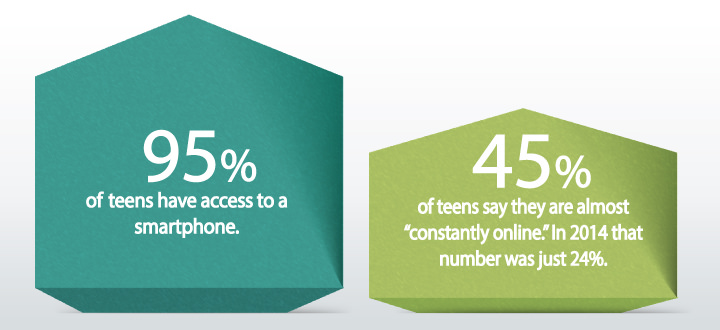
So what limits need to be set? Well, it might be helpful to remember the acronym TO BE SAFE.
Time
The best place to start is to set limits on the amount of time children spend with technology, and your kids will be most likely to stick to the limits you set if you stick to them too. Adults can just as easily find themselves sucked into the online world when the five minutes that was planned for checking emails after work turn into several hours of messages back and forth between friends. Experts who study the effects of technology on children, youth and young adults generally recommend no more than two hours of non-academic screen time per day. This is tricky because kids can waste all kinds of time online when they are supposedly doing homework. This means you need to:
Observe
You can’t expect to know how your children are using their “techno time” unless you are observing how and when they’re engaged. While there are many ways to monitor usage, the most effective way tends to be via programs that encourage parents to talk with their kids about safety concerns, be open about the fact that they’ll be monitoring usage and plan times to check in with one another about how things are going. Based on what you observe, you might want to establish some:
Boundaries
Children need and want good boundaries in their lives in order to thrive and grow.
I know, they protest at just about every attempt you make to set a limit. That’s normal. It’s your child’s way of testing you to see just how much you care and what you’re willing to do to protect her. So chat with your child about your concerns and tie some reasonable limits to those concerns. Put some boundaries around:
- where devices may be used.
- when devices should be on and off.
- which social media platforms and web environments may be used.
For example, to prevent family members sneaking off to be alone with their computers and smartphones, make it a family rule to locate all computers in a common area in your home such as a family room. Or, to prevent hearing that familiar buzz or distinctive “ping” that signals text messages coming from your son’s bedroom all night long, designate a certain time for phones to be turned off and put all of them in a central location, away from all bedrooms. Learn about the social media platforms and web environments that are most likely to encourage learning and good social engagement and use white lists or black lists to set some parameters, which we’ve also talked about in the 2019 Parents Guide to Technology and Entertainment download.
And while you are enforcing those boundaries, pay close attention to your kids’ reactions to screen time. In other words, notice their:
Emotions
After your children disengage from technology as the day wears on, do you notice that certain emotions such as anger and sadness seem to linger? If so, tell them what you’ve noticed and ask them if they can explain why there seems to be a connection between technology use and their changing emotions.
It is not unusual for boys to be more aggressive after playing games online and engaging in social media, while girls will often show more signs of depression, anxiety and dissatisfaction with their lives. If these changes in emotion when they’re plugged in compared to when they’re not begin to look like a pattern, you’ll need to limit the time on technology and encourage more direct involvement with family and friends, as well as healthy physical exercise.
Rigorous activities provide a good outlet for intense emotions and encourage good self-care along with:
Sleep
Age
In general, the younger a child is, the more limits you need to be put on technology use and the hope is that as the child gets older, he or she will begin to internalize those limits and learn self-discipline. If so, growing kids should be rewarded with:
Freedoms Earned
Part Seven
The Fine Art of the Screen-Time Reset
We all know that setting boundaries on screen-time use is hugely important for the sake of our kids’ mental, emotional and spiritual health. (And ours, too!) Focus on the Family’s Director of Parenting and Youth, Joannie DeBrito, has just laid out an excellent grid for getting a grip on this issue.
But if we’re being honest as parents, sometimes our grip slips a bit. We implement new habits, we make changes, we see progress with regard to how we’re spending time—or not spending time—with screens. And then, BAM! Christmas break happens. Or someone gets sick. Or something else disrupts our schedule, and our kids begin to stumble back into old habits. Suddenly, it can seem like our family’s screen-time usage is spinning out of control again.
In those moments, it can be tempting to throw in the towel, to feel like the hard work of setting limits and making healthy changes is just too unrealistic.
But the fact is, setting limits is hard—in any area of our lives. Anyone who’s ever tried to stick to a diet or a budget knows that redirecting those old ways is anything but easy. And I’d suggest that the same is true when it comes to making changes with regard to our family’s screen-time usage.
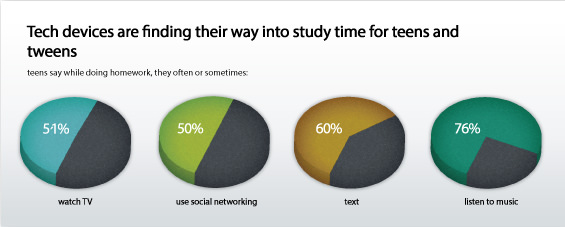
Look for a Natural Reset Point
It’s not impossible to make changes right in the middle of your normal schedule. Like, say, starting this Wednesday morning. But in my family’s experience, it’s a bit easier to do that when there’s a natural reset point.
That can be as simple as the next weekend, the next break from school (fall break, Christmas break, spring break or the beginning of summer). These sorts of breaks offer natural transition points where reintegrating renewed boundaries feels less jarring.
So if things are starting to feel a bit frazzled, you can get out your calendar right now and ask, “What’s the next best spot for our family to reset our media habits?”
Rejecting All-or-Nothing Perfectionism
Some of us have what I’d describe as “all or nothing” personalities. When we make changes in our lives, we go all in—no matter how hard or extreme. But the flip side is often not good: When “all in” starts to erode, to feel too difficult, we can collapse back to our old ways. Personally, this is a cycle I’ve seen at work over and over again in my life, even as I strive to move toward a healthier assessment of realistic, sustainable change.
So what does that look like? Instead of perfectionism, I think it means taking a realistic attitude toward making changes in our lives—such as new boundaries for screen time in our families. The goal isn’t absolute perfection. The goal is movement toward what is healthy and good for us. Sometimes we blow it—just like with a diet, or a budget. We don’t quit, but we do reset, regroup and try again.
Perfectionism is a heavy burden for everyone involved, both parents and children. In my 2014 Plugged In Blog entry “Rebooting Your Family’s Media Habits,” I wrote:
“Our family’s goal isn’t perfection when it comes to media and technology. Rather, our goal is to be engaged and aware of our habits, and to periodically reset them when discipline wanes (because we’re tired or sick or had a bad day … or week), as it naturally tends to do.
It can feel like a losing battle sometimes—a battle that gets even tougher as kids move into their teen years. That said, I believe that if we stay engaged relationally, keep setting healthy limits and keep hitting the reset button when we drift outside those boundaries, it gives our kids a model for relating to others and technology.”Adam Holz, Rebooting Your Family's Media Habits
Replacement Theory
When I’m trying to make changes, I often get very intense about what I intend to give up, to cut out. But my wise wife always asks the corollary question: What are you going to fill that empty space with? That’s a great question. Because the truth is, it’s hard to eliminate anything we like without a concrete plan for replacing it with something that offers a different kind of satisfaction.
For parents, resetting our kids’ screen-time limits demands something more than just a parental edict that they’re not going to do “X” anymore. When we remove something from our children’s lives that they enjoy and are used to doing, it’s going to create a vacuum that we have a responsibility to help them fill. That requires planning and intentionality.
For our family, we’ve tried to find things that we like to do together. There are several games that all of us enjoy (or, well, most of us), as well as certain shared activities. So if I say, “It’s time to get off your Switch,” that instruction is much easier for my son to take if I have a replacement activity in mind: “So let’s go play guitar together,” for instance. My son and I enjoy making music with each other, whereas my wife and daughters are more likely to enjoy doing puzzles, drawings, and various “crafty” things together. Increasingly, they’re cooking together, too, which my daughters absolutely love.
We also sometimes have contests, especially on breaks. Who can read the most pages and/or books over a break? Or, let’s have a drawing contest where each family member comes up with a category to sketch out.
Your family’s replacement strategies may look very different than our family’s. But the point is, we’re not just dropping screen-time regulations on our kids and expecting them to naturally know what to do with the empty space we’ve just created. Instead, we’re actively and intentionally engaged as parents, brainstorming and modeling non-screen-related activities. And the more we help our children to choose those activities, over time the more likely they become to make those choices without our close guidance and encouragement to do so.
The world of screens that permeates our lives today isn’t going to go away (well, not short of one of those apocalyptic events we see in dystopian sci-fi movies, that is.) It’s a reality that anyone raising kids today has to grapple with. We don’t always get it right or perfect. Sometimes our habits slip out of control.
But there’s always an opportunity for a reset, a chance to start over and to keep working on growing developing healthy boundaries and limits over the long haul.
Part Eight
Conclusion
As a child of the 1960s, I clearly remember conversations with my grandparents about the modern technology of the time. My grandfather would lament that once the space program got us to the moon, that would be the end of life as we knew it on Earth. My grandmother would then respond kindly but firmly with this statement: “Every great advancement in a society begins with a big idea, and change equals growth.” If my grandparents were alive today, I suspect Grampy would be huddled away in a corner clutching a 17th-century novel, while Grammy would be posting family pictures on Facebook and finding recipes on Pinterest.
It’s up to we adults alive at any given point in time to figure out how to use the latest gizmos to our benefit, to minimize their risks and to pass that wisdom on to our children (and grandchildren). That’s our intent for this resource. We want you, as parents, to have the tools you need to expose your children to the best of the internet and its myriad of information and applications, but also to be aware of the dangers of overuse, misuse or abuse of digital technology.
We hope that the information in this resource has helped you to find the balance between:
- making technological connections that increase your kids’ knowledge and help them relate to one another better versus identifying those that promote misinformation, distortions of the truth or content that hurts other people;
- applications, programs and platforms that reinforce Christian values and contribute to spiritual discernment for your growing children versus those that might draw them away from a vibrant and thriving faith in God;
- using filters to set healthy limits on technology, provide protection for your children and collaborate with them in learning self-discipline versus using filters out of fear or as a way to control your kids’ behavior;
- recognizing the need for your children to stay informed about the world around them by watching and reading news, while at the same time being aware that overexposure to traumatic images in the news can be potentially damaging;
- doing your best to set healthy limits on technology and knowing that you’ll make mistakes versus setting yourself up for failure by having unrealistic expectations for yourself and your family.
Remember, we’re all in the same boat. It’s hard to stay on top of technology when it changes so rapidly. So, we encourage you to make an intentional effort to help your kids engage with technology in healthy ways while recognizing that you may miss some things, too. In this case, heed the words of Micah 6:8:
“Mankind, he has told each of you what is good and what it is the LORD requires of you: to act justly, to love faithfulness, and to walk humbly with your God.” (CSB)
MIcah 6:8
And remember to check back here frequently, as we’ll continue to add new links, resources and information as the culture continues its perpetual technological transformation.